How to add variety to your motion design?
Last Updated on June 17, 2024
Styleframes Styleguides

Design Boards

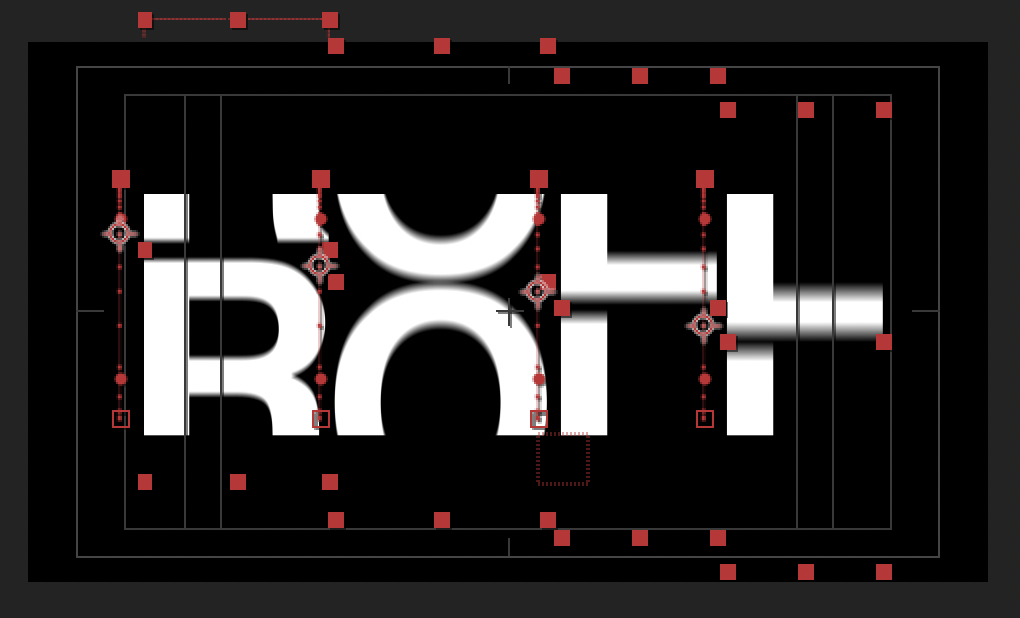
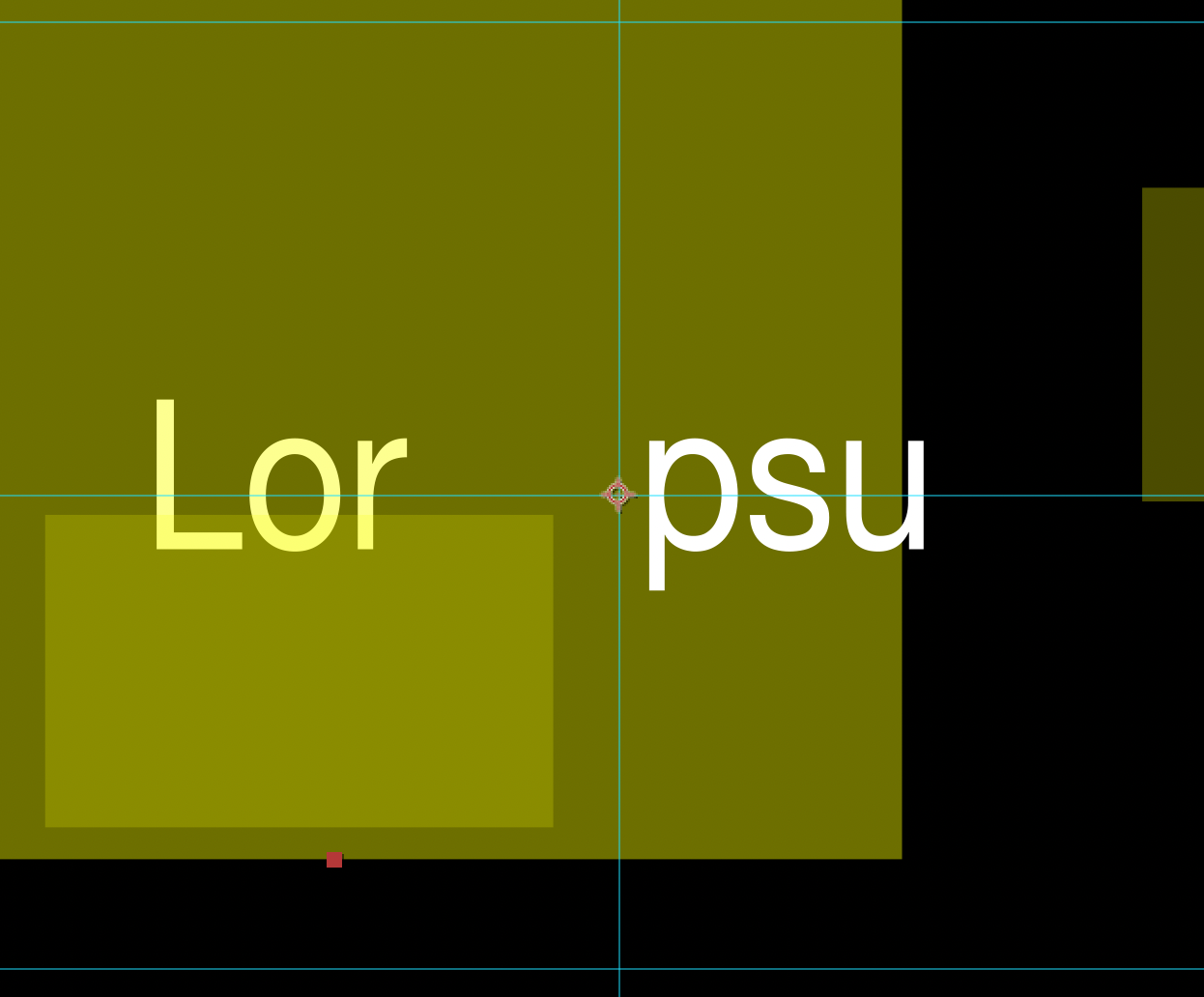
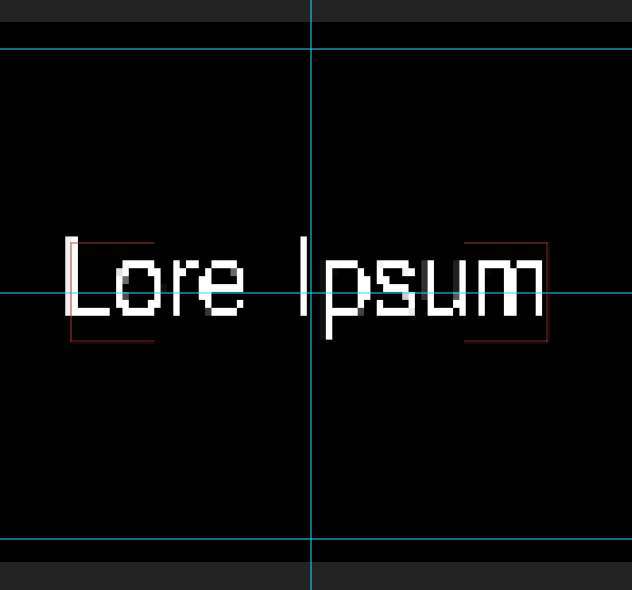
Typographic After Effects Tutorials
Linklist
Step 1 | Typographic Styleframes
Typographical boards
Assignment
Pick some words from your word list or mind map at random. Use these words to create different layouts. Experiment with various fonts, styles, colors, sizes, and other design elements. Try to make as many variations as possible.
Requirements
- Select some words within your project idea you find visually appealing.
- Try different arrangements, positions, and sizes to create various visual effects.
- Use different fonts and styles, including both serif and sans serif, to explore the mood and character of each word.
- Experiment with colors and backgrounds to create contrast and visual tension.
- Use different color palettes and textures to enhance the visual impact of your layouts.
Step 2 | Analyze
Find applications
Assignment
Analyze the styleframes you created in the previous task and use them as a starting point for your own motion design application (for example: title design, kinetic type, information design).
Requirements
- Analyze your styleframes and identify the design elements that appeal to you and seem suitable for your motion design application.
- Sketch out your ideas and consider how the design elements from the styleframes could be set in motion.
Step 3 | Create your series
Create design board
Assignment
Add images to your typographic styleframes to create a series.
Requirements
- Analyze your motion design to identify suitable elements for creating images.
- Add images that enhance your story or theme, using your own photos, illustrations, or public sources.
- Ensure a consistent visual aesthetic and combine images with motion design elements.
- Experiment with composition techniques, image cropping, and color schemes for the desired effect.
Step 4 | Establish your own rules
Complete the do's and don'ts list
Assignment
Analyze your process thoroughly and articulate the steps involved. Update your existing list or create a new one to serve as a reference throughout the project for reviewing your work.
Requirements
- Create the list
- Add new words to the list if necessary
- Circle the most important words to use as your own guideline