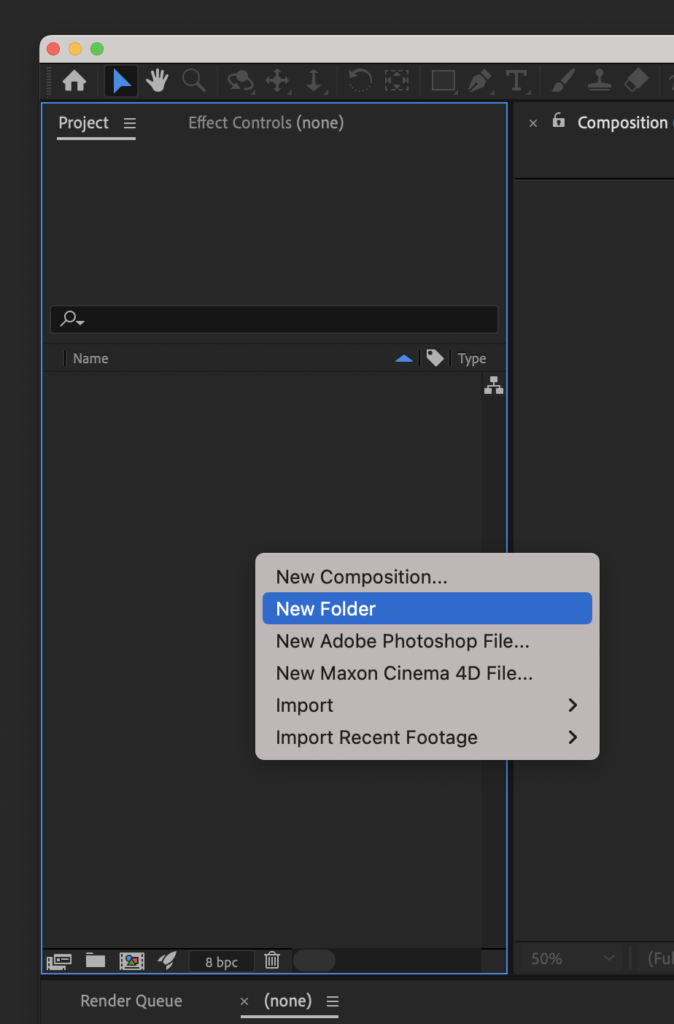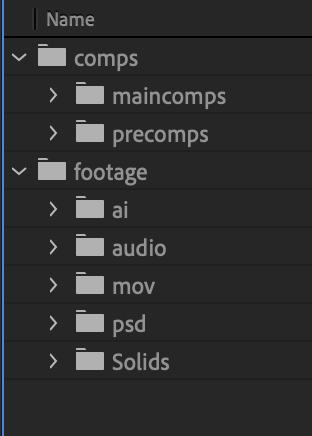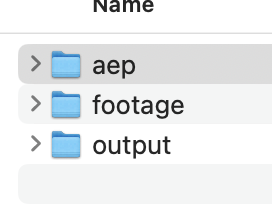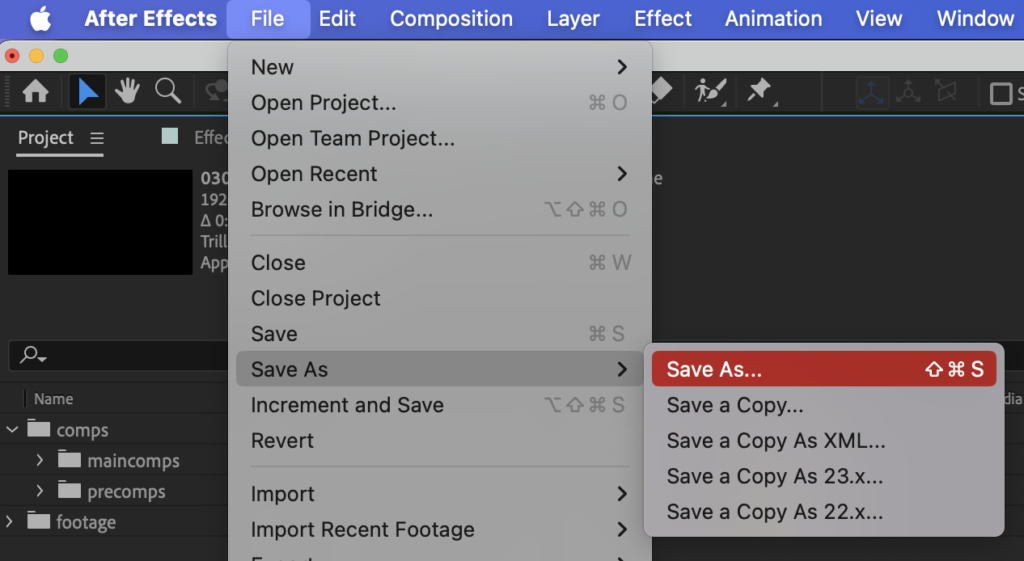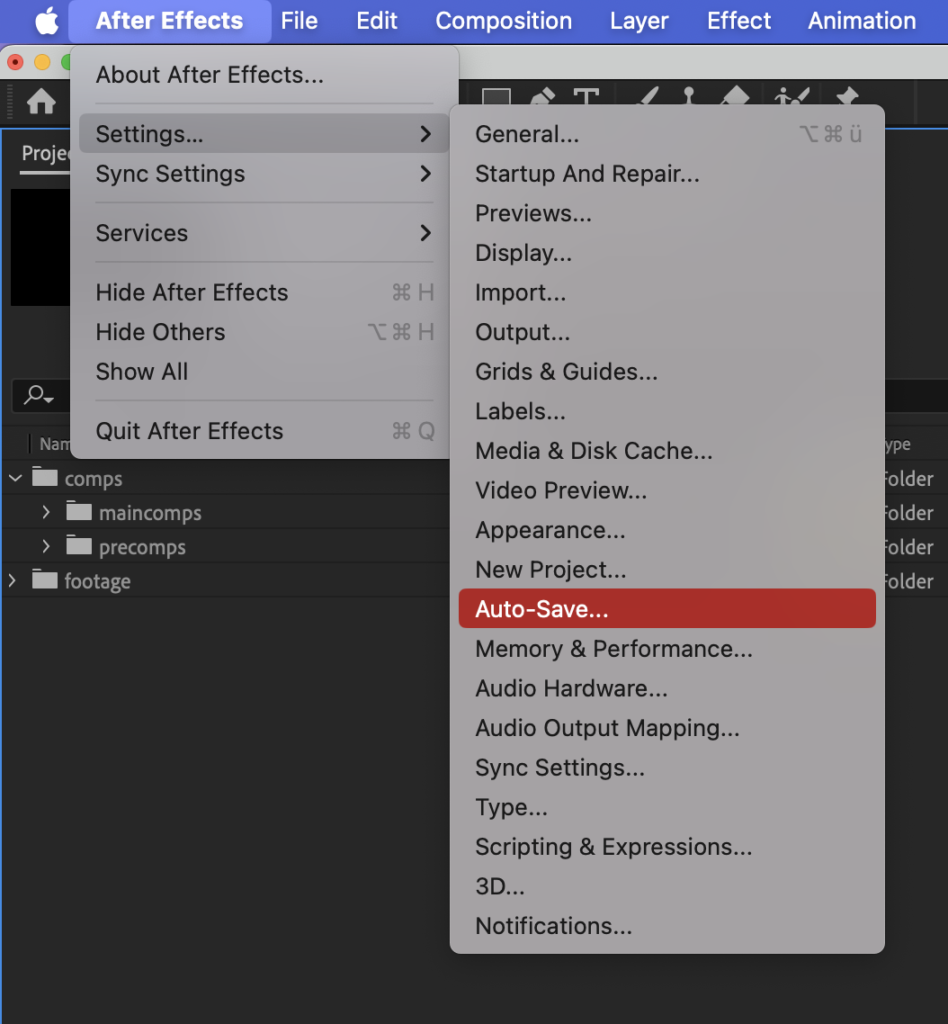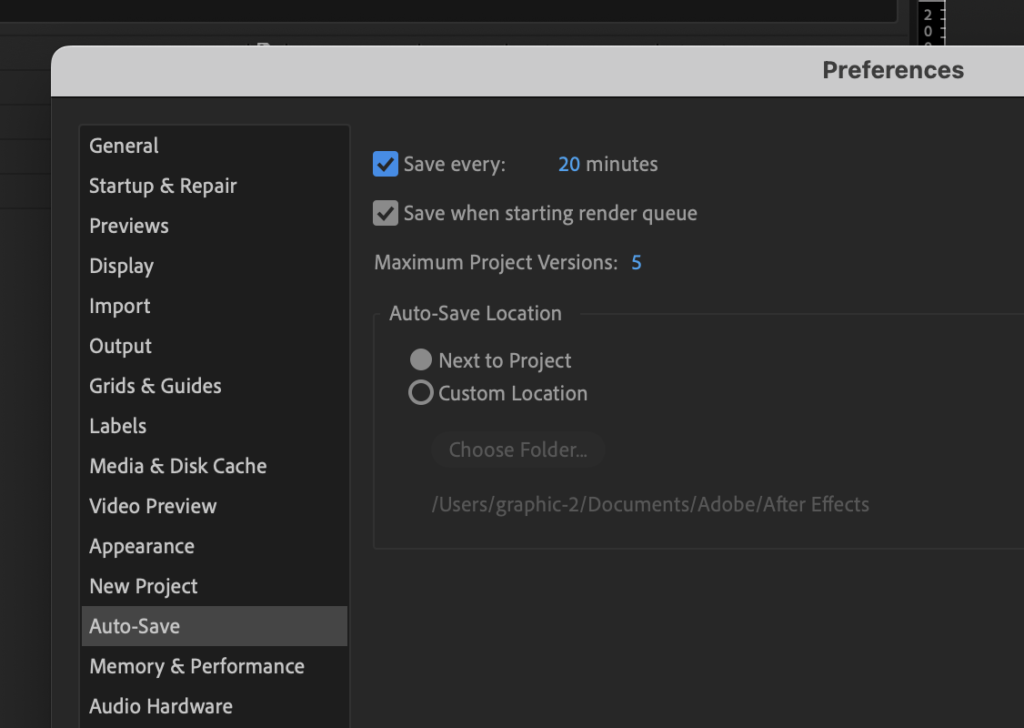Import files and how to structure them
Keep everything clean and organized. Otherwise you’ll get lost in the jungle of file madness very quickly.
This lesson enables you to:
- Structure your files neatly
- Know the difference between files and a composition
- Save your first project
Folder structure
A good folder structure is important for several reasons:
- You can find your files faster.
- You can also find your files again in the future if you need to make an update.
- You become a team player: very few people like to clean up other people’s messes.
Step by Step Guide
How to structure your files inside after effects?
Type of composition 1
Maincomps
Maincomps are typically the compositions that you will render in the end.
Type of composition 2
Precomps
Precomps are nested compositions. More on them later on.
File referencing
In After Effects files are linked rather than directly embedded, it means that the project file contains references to the locations of the external files rather than containing the files themselves.
Catch a glimpse of the folder structure by downloading a sample.
After Effects has the ability to automatically save your project at specified intervals. However, it’s always a good practice to manually save your work frequently to ensure you don’t lose any progress. I do it every day, by using the date in front of the filename.
More Info on this topic:
Importing footage – Adobe After Effects Wiki
Working with footage – Adobe After Effects Wiki
You have successfully scrolled to the end of the second lesson. Congratulations. Do you feel ready for the next step?